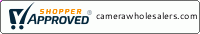Panasonic is proud to present the latest edition to it's High-Definition suite of products, the HDC-SD100 -- one of the world's first AVCHD camcorder with a 3MOS system which provides superb video image quality. The HDC-SD100 records to SD Memory Card. HDC-SD100 includes manual functions for the user wanting more precise control over zoom, focus, iris, shutter speed and white balance. SD100 also includes Panasonic’s new Intelligent Auto (iA) mode, an intuitive set of technologies that automatically activate, making video shooting an easy, seamless process.
HDC-SD100 Highlights
3MOS System
) |
Advanced O.I.S. (Optical Image Stabilization) Panasonic's advanced O.I.S. suppresses the effects of hand-shake as you shoot. This extraordinary system uses gyrosensors to detect even tiny amounts of hand-shake, then shifts a lens and adjusts the optical axis to compensate -- all at an astounding 4,000 times per second. Because the system is optical, there's no loss of image quality. You get all the beauty and none of the blurring. The SD100 takes Panasonic's advanced O.I.S. a step further, with a correction area that's about 3 times as large as in previous models. With this enhanced correction capability, even zoomed images are incredibly clear, sharp and beautiful.
) |
New Leica Dicomar Lens SD100 also introduces a new high-performance Leica lens in which both resolution and contrast have been improved by refinements to our low-dispersion lens and aspherical lens. The lens is highly refractive too, making it possible to pack a powerful 12x zoom into a compact body. A multi-coating process applied to all lens surfaces helps suppress ghosts and flaring, so you get sharp, crisp images even in strong outdoor lighting. The superb rendering ability of this advanced camcorder lens makes it ideal for capturing expressive full-HD images.
Manual Ring The manual ring gives you easy, fingertip control over the focus, zoom and exposure settings. You'll find using the ring a much more intuitive, comfortable, user-friendly process than accessing a menu screen. With the manual ring and manual operation, the SD100 is a pleasure to use and gives you the freedom to craft unusually expressive images.
) |
- Zoom You have full control of the zooming speed and can zoom in or out to the precise degree you want.
- Focus Moving the focal point back or forth lets you guide the viewer's gaze just like in the movies.
- White Balance Select from Auto, Indoor, Outdoor and White Set according to the location, weather or type of lighting. You'll always get the best possible coloring even if the light source changes.
- Shutter Speed Use a fast shutter to catch sports and other fast-action scenes without blurring, and slow it down for greater emotion, like images of flowing water. Try your hand at all kinds of versatile expressions.
- Iris Open up or close the aperture to get just the right amount of brightness from the surrounding light.
- Zebra Pattern A "zebra pattern" is displayed in areas of the frame where the lighting is excessive and the image is over-exposed.
- Brightness Level The light level is metered at the center of the frame and displayed as a percentage (%). This serves as a guide when you're shooting a subject that's backlit, or when you want to keep the light level the same even though the lighting conditions change.
- Histogram The Histogram displays in graph form the exposure and contrast conditions over the entire frame. This lets you determine fine gradation details that are difficult to tell by just looking at the screen.
) |
1.9-sec Quick Power-On Switch the power on and the SD100 is in standby mode in just 1.9 seconds, ready to shoot when you are. This fast startup also helps reduce battery consumption.(SD100: in card recording mode only).
0.6 sec Quick Start Use Quick Start mode when you want to start shooting even more quickly. Just flip open the LCD and you're ready to shoot in just 0.6 seconds. Also, power consumption in Quick Start mode is less than in normal shooting mode, so you save battery time.
iA (intelligent Auto) In iA mode the image stabilization, contrast correction and face detection functions are automatically activated. The Scene Selector function analyzes the shooting situation and automatically switches the camcorder to the Scene mode that will give you optimal results.
) |
Hand-Shaking Detection - Advanced O.I.S. When hand-shake is detected while shooting, the Advanced O.I.S. system is automatically activated to compensate for blurring and produce beautiful recorded images. Blurring is also prevented while zooming, so images look incredibly clear and sharp even when they're viewed on a large-screen HDTV.
Contrast Detection - Intelligent Contrast Control By detecting the intensity of the ambient light and adjusting the exposure accordingly, Intelligent Contrast Control prevents blown highlights and blocked shadows. This helps render natural-looking, highly nuanced images with proper contrast.
Scene Detection - Intelligent Scene Selector The shooting conditions are detected, and the optimal scene mode is automatically selected. Even if the subject should change, there's no need to manually redo the settings, so you can concentrate entirely on your shot.
- Face Using the face as reference, the exposure is adjusted to correct the brightness level. Focusing priority is also placed on the face, and the skin tone is smoothed.
- Scenery The exposure and contrast are optimized to give you clear images, without blown highlights in strongly lit areas like the sky.
- Spot Light When darkness and a spotlight create strong contrast, like in a stage scene, the brightly lit subject is captured clearly without losing highlights.
- Low Light A slow shutter speed is automatically selected to give you clear, vivid images even in dark places.
) |
5.1-Ch Surround Sound & Zoom microphone & Focus microphone Each of the five built-in microphones of the SD100 works individually to record sounds from the front, sides, and back. When viewed on a system with Dolby Digital 5.1-channel sound, the real-life acoustic field brings even greater power to images such as festival parades, concerts, or birds in nature.
- Zoom Mode In Zoom mode the microphones are linked to the lens action. When you zoom in on a subject, the microphones focus on the sound in that same direction, minimizing the capture of incidental sounds.
- Focus Mode Regardless of whether the lens is zooming or not, the microphones pick up only the sound of the subject in front of the camera, minimizing all surrounding sounds.